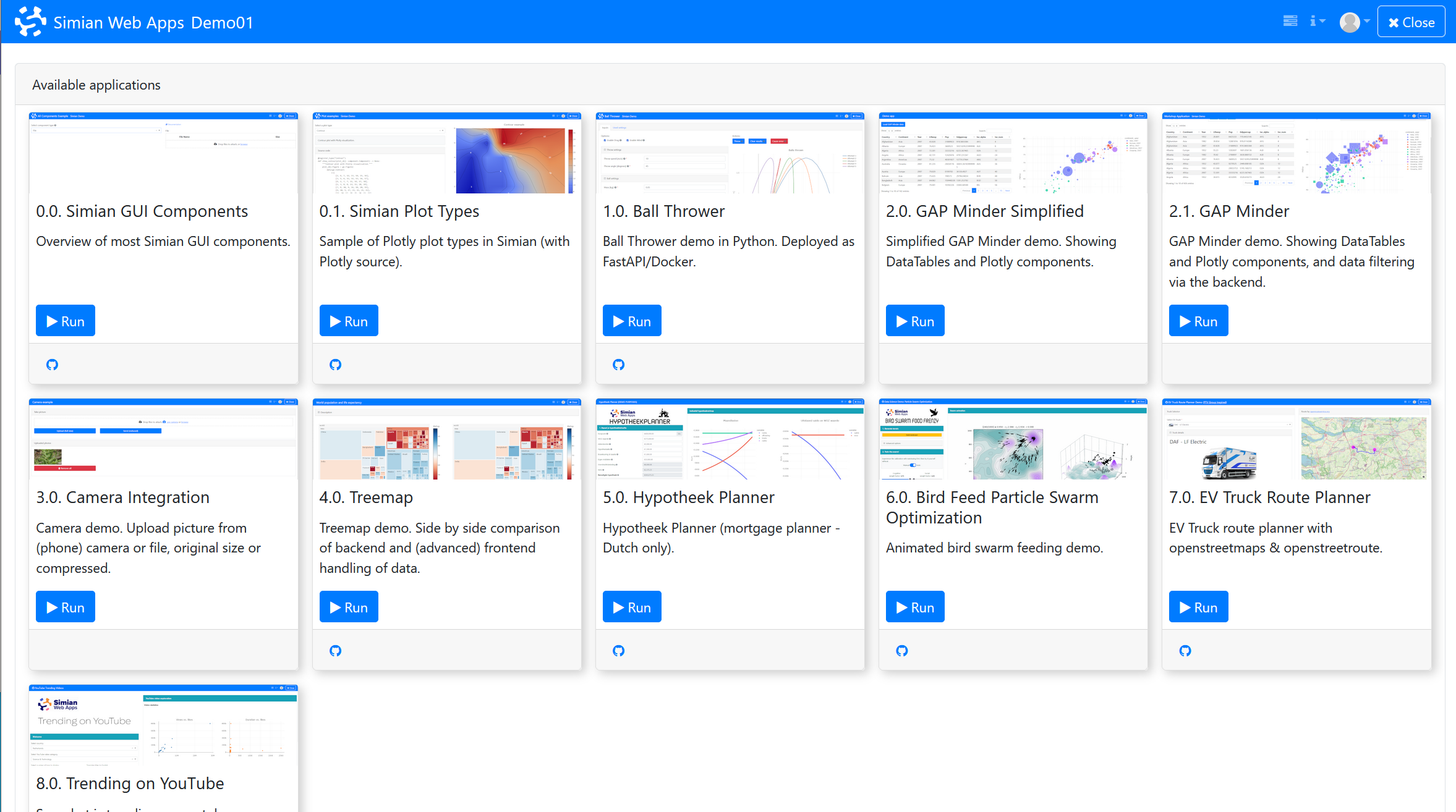Simplified Web App Management at Your Fingertips
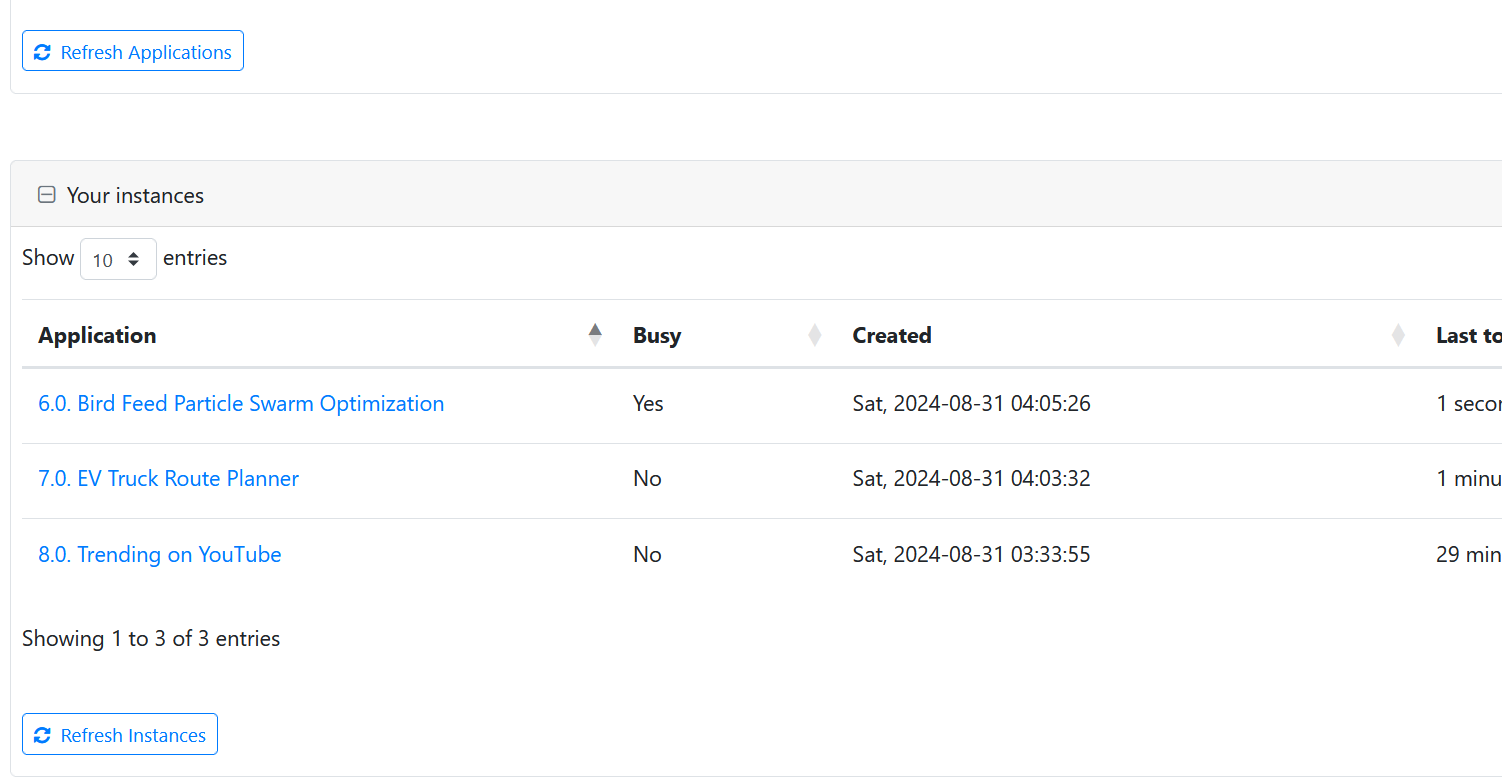
The Updated Simian Portal: A Fresh Look and Improved Functionality
Tiles used for new layout
The Simian Portal has recently undergone a significant update, bringing a fresh, modern design that enhances both aesthetics and usability. The new tile-based interface makes it easier than ever to navigate through your apps and see everything at a glance. This update is not just about looks; it also introduces several functional improvements that will boost your productivity.
List of open Instances moved to the bottom
One more notable change is the relocation of the list of open instances to the bottom of the portal. This list is crucial because it keeps track of all the apps that are still open and potentially running in the background (note the “busy” flag). With this, users can quickly check which apps are active, keeping the main interface clean and focused.
Background: instance handling
How Simian Web App handles open instances remains as is. Even after you close your web browser, these instances remain available for continuing work later. This means you can resume your work seamlessly from a different location or after a long break. All without having to worry about losing your progress. Whether you’re working on multiple projects or just need a quick break, the Simian Portal ensures that your workflow remains uninterrupted.
Secure Authentication and Authorization
The Simian Portal provides robust methods for user authentication and authorization, ensuring secure access to your apps. Authentication can be handled through several methods, including LDAP and Azure Active Directory. Also included is the built-in user management system for standalone use. This flexibility allows organizations to integrate the Simian Portal with their existing authentication infrastructure or use it independently as needed.
Authorization is equally customizable and secure, based on user groups. Each app within the Simian Portal can have its access rights configured individually. This group-based authorization ensures that only authorized users can access sensitive or critical applications, enhancing security across the platform.
Summary and links
In summary, the revamped Simian Portal combines a sleek new design with powerful functionality, making it an even more valuable tool for managing your apps and work sessions. Whether you’re a long-time user or new to the platform, these updates are sure to enhance your experience.
- live demo: https://demo01.simiansuite.com/
- getting started
- documentation on managing instances
- reddit: https://www.reddit.com/r/SimianWebApps/
- linkedin: https://www.linkedin.com/products/monkeyproof-solutions-simian-web-apps/